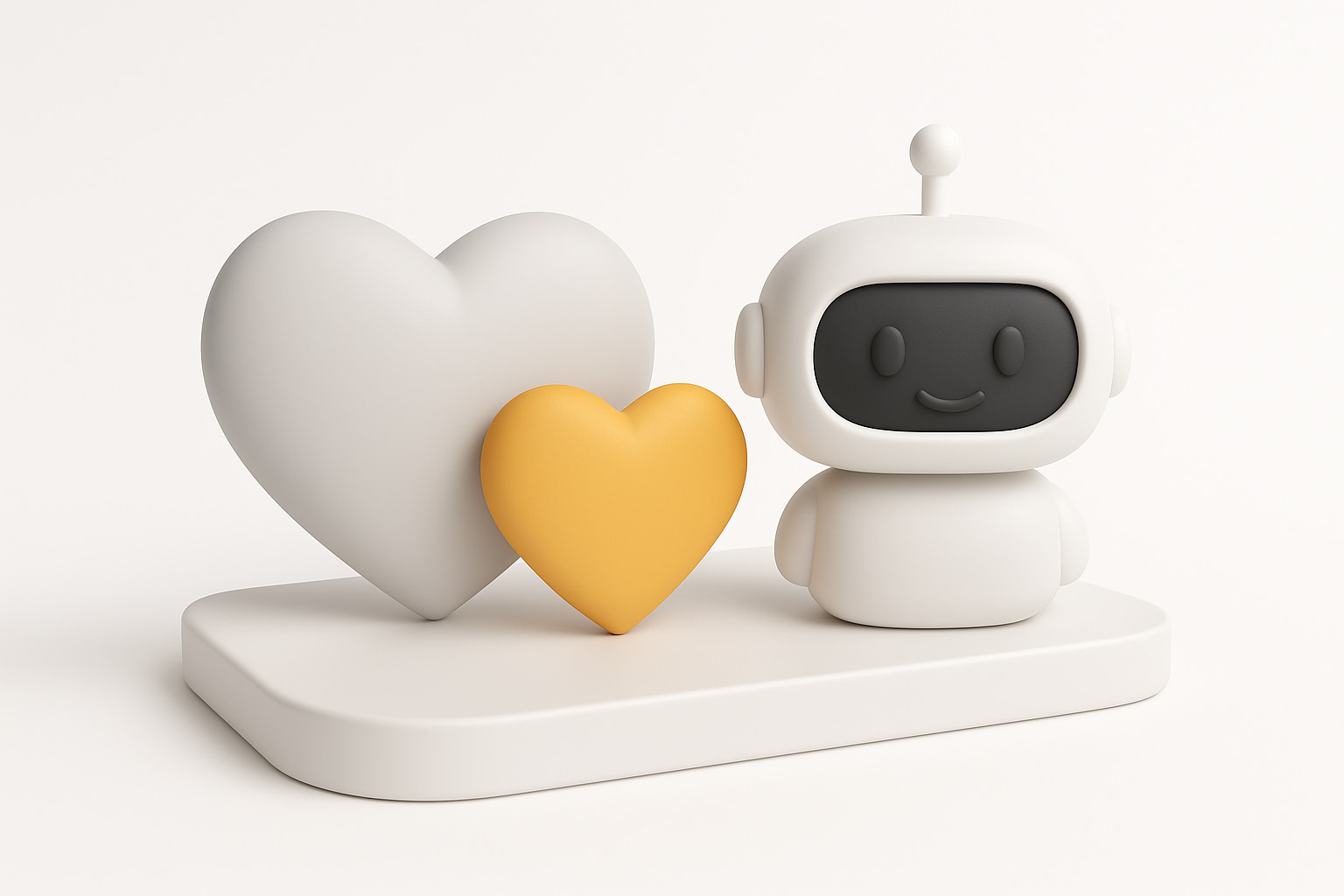Hey there, fellow innovator! Ever feel like there’s an amazing app idea buzzing in your head, but the thought of coding it from scratch gives you a headache? That’s where AI app builders like Loveable AI step in, promising to turn your digital dreams into reality with just a few words.
Loveable AI initially captured attention with its promise: “create full-stack web applications without requiring coding expertise by simply describing what they want in plain English”. It’s designed to act like a super-fast assistant, capable of whipping up an application just by understanding your ideas.
However, as with any powerful tool, it might not be the perfect fit for every single project. Perhaps a user is encountering limitations, or simply curious about other options available in the rapidly evolving landscape of AI development tools. This exploration is a natural part of finding the right technology. At two-mation.com, the aim is to help navigate this exciting world of AI and no-code solutions. The belief is that the right tool can truly transform concepts into tangible products, whether it’s a simple landing page or a complex online marketplace. This guide will delve into some fantastic alternatives to Loveable AI that might just be the ideal match for various needs.
Understanding Loveable AI: What It Does Well (and Where It Falls Short)
Loveable AI is an AI-powered platform that empowers users of any skill level to create full-stack web applications by describing their desired app in natural language. It functions as a “text-to-web app generation” tool, translating textual descriptions into functional web applications.
Key Features of Loveable AI:
- Prompt-Based Generation: The process begins with a user providing a natural language description of the desired application or feature, and the AI engine then produces the equivalent code.
- Full-Stack Capabilities: Loveable AI aims to generate both the frontend (user interfaces, layout structures, components, and styling, primarily using React and Vite) and the backend (leveraging Supabase for database services and authorization).
- Integrations: It boasts deep integrations with essential development tools, including Supabase for backend services, GitHub for code management and version control, and Stripe for payment processing.
- One-Click Deployment: The platform emphasizes an effortless deployment process, often involving just a single button click to publish the application. Deployed applications can be hosted on a Loveable-provided subdomain or connected to custom domains for a more professional appearance.
- Embeddable Widgets: Beyond full applications, Loveable AI can generate smaller, embeddable components or widgets, such as contact forms or calculators, which can be integrated into existing websites.
Loveable AI’s Strengths: Where It Shines Bright
Loveable AI’s primary strength lies in its speed. It excels at generating initial application structures and user interfaces rapidly, making it an excellent choice for validating ideas quickly. For those needing to launch a Minimum Viable Product (MVP) in record time, Loveable AI presents a compelling value proposition.
Developers can also benefit from its ability to quickly generate UI structures, significantly reducing initial setup time. Furthermore, Loveable AI democratizes app development by enabling non-technical users to build simpler applications or websites without needing to write code. A significant advantage is that users retain complete ownership of the code generated by the platform, offering a high degree of control over their projects.
Why One Might Seek an Alternative: The Limitations and Considerations
Despite its strengths, Loveable AI has certain aspects that might lead users to seek alternatives. The platform operates on a credit-based pricing model, and even paid tiers come with usage limitations. This can become a challenge for complex projects or extensive iteration cycles, potentially leading to unexpected costs.
A common observation is that while Loveable AI is effective for automation, some developers find the generated code “too broad for especially customized use cases”. If a project requires unique, pixel-perfect designs or highly specific logic, the platform might feel restrictive. This highlights a common trade-off in AI app builders: while rapid generation offers initial speed, achieving precise control and deep customization can become challenging. The more automated a tool is, the less manual control is typically available over the generated output, which can lead to extended refinement periods if specific design or functional requirements are not met directly by the AI’s initial output.
Another point of consideration is Loveable AI’s heavy reliance on Supabase for backend functionalities. This strong integration means that if a user needs to integrate with other databases or has existing backend systems, this singular focus can present a hurdle. The term “full-stack” in the context of AI no-code tools often implies a specific, integrated stack rather than universal backend flexibility. Therefore, users should thoroughly investigate what “full-stack” truly means for any AI builder, as it may come with inherent architectural constraints not immediately apparent from a general description.
Furthermore, as Loveable AI is currently in a beta stage, users might encounter occasional glitches or functional limitations. The VibeScamming report also raised questions about its security posture, which is a critical factor for any production-ready application. While prompt-based generation is fast, refining the application often occurs through a conversational interface, which “can take a few iterations to land on exactly what you want”. This iterative prompting can be frustrating for detailed adjustments, sometimes leading to what is colloquially termed “prompt purgatory.” This suggests that what appears affordable or free upfront might become costly or unreliable for serious projects due to credit-based systems, functional limitations, or the need for extensive refinement.
Table: Loveable AI Pricing at a Glance
| Feature/Aspect | Free | Starter | Pro | Launch | Scale | Enterprise |
| Price (/month) | $0 | $20 | $25 | $50 | $100-$900 | Custom |
| Credits/Messages | 5/day (50/mo) | 250/mo | 100/mo | 400/mo | 500-5000/mo | Custom |
| Private Projects | No | Yes | Yes | Yes | Yes | Yes |
| Custom Domains | No | No | Yes | Yes | Yes | Yes |
| GitHub Sync | Yes | Yes | Yes | Yes | Yes | Yes |
| Support | – | – | – | – | Priority | Dedicated |
| Source: | 1 |
Top Alternatives to Loveable AI: Your Friendly Guide to the Best AI App Builders
Now that Loveable AI’s capabilities and limitations have been explored, it’s time to discover some fantastic alternatives. It is important to remember that the “best” tool is always the one that aligns perfectly with a user’s specific needs, budget, and comfort level. Each alternative will be broken down, comparing it directly to Loveable AI to highlight key differences.
Bubble: The No-Code Powerhouse for Scalable Apps
Overview: Imagine having a visual workbench where an entire application can be designed and built by dragging and dropping elements, all without writing a single line of code. This is the essence of Bubble. It stands as one of the most recognized no-code platforms, with a history dating back to 2012, and it has been significantly enhanced with modern AI features. Bubble is specifically designed for creating “fully scalable apps” capable of growing with a business.
Key Features:
- Visual Editor: Provides a powerful drag-and-drop interface for building pixel-perfect user interfaces, allowing for precise design control.
- Built-in Database: Users can manage dynamic content and data directly within the platform, eliminating the need for external database setups for many use cases.
- Robust Workflow Engine: Enables the creation of complex logic and automation that responds to user actions, data changes, or external triggers, making it highly adaptable for various business processes.
- Extensive Plugin Marketplace: Offers a vast ecosystem of plugins to connect with numerous external services such as Stripe, Google Maps, Airtable, and Slack, significantly extending its functionality.
- AI-Powered App & Page Generation: Leverages AI to create app blueprints and generate pages from descriptions, assisting in the initial setup and refinement of features.
Pros:
- Full Visual Control: Unlike Loveable AI’s chat-based iteration process, Bubble provides more manual and visual control over every intricate detail of the application’s design and functionality.
- Scalability: It is engineered for “fully functional, scalable applications,” performing well for small to mid-sized applications and offering enterprise-grade security and performance features.
- Vast Community & Resources: With millions of builders and applications created, Bubble boasts a large and active community, providing extensive support and shared knowledge.
- Versatility: Capable of building a wide range of complex applications, including marketplaces, Customer Relationship Management (CRM) systems, internal tools, and AI-powered solutions.
Cons:
- Steeper Learning Curve: Despite being a no-code platform, Bubble can be overwhelming for newcomers due to the sheer number of options and its depth of functionality. It often requires a “significant time investment” to master its full potential.
- Performance for Extreme Scale: For applications with very large databases, extremely high user traffic, or intensive workflows, some users might experience performance slowdowns or lags.
- Less “Pure AI” Generation: While it incorporates AI features, Bubble’s approach is more about AI assisting visual development rather than purely generating an entire app from a simple prompt, as seen in Loveable AI.
Pricing Overview: Bubble offers a Free Plan (which includes Bubble branding and lacks custom domain support), a Starter plan at $32/month, a Growth plan at $134/month, and a Team plan starting at $399/month.
Ideal Use Cases: Bubble is an excellent choice for startup founders, solo entrepreneurs, and product teams who need to build sophisticated web applications such as marketplaces, CRMs, client portals, or internal tools without extensive coding. It is particularly suitable for those who desire full control and scalability beyond simple prototypes.
Comparison to Loveable AI: Bubble provides more manual control and flexibility for developing complex, scalable applications, contrasting with Loveable AI’s focus on rapid, prompt-based prototyping. While Loveable AI excels at quickly generating an initial app structure, Bubble offers the comprehensive tools necessary to refine, scale, and extensively customize an application.
WeWeb: Visual Development with Unmatched Backend Flexibility
Overview: WeWeb is a visual programming platform that uniquely combines AI-assisted development with extensive visual editing capabilities. It is designed for “visual programmers” who seek both speed and granular control, particularly for building “scalable, production-ready applications”. A key differentiator for WeWeb is its frontend focus combined with remarkable backend flexibility.
Key Features:
- AI-Assisted UI Generation: Capable of generating pixel-perfect user interfaces from prompts or even screenshots, streamlining the design process.
- Visual Editor with Code Access: Offers a highly intuitive visual editor for drag-and-drop design and fine-tuning. Crucially, it also allows users to “jump into code (Vue.js) when needed,” ensuring that users are “never stuck” and can achieve precise customizations.
- Flexible Backend Integrations: While it supports Supabase backend generation via AI, WeWeb’s strength lies in its ability to connect natively to a wide array of other backend services, including Xano, Airtable, REST, GraphQL, and SOAP APIs. This extensive backend agnosticism is a significant advantage.
- Visual Workflows: Supports the creation of complex logic, such as if/else conditions, loops, formulas, and validations, all through an editable visual interface.
- Code Export & Self-Hosting: Projects can be exported as a structured Vue.js application, providing complete code ownership and the flexibility to host the application anywhere (e.g., GitHub, Vercel, Netlify, or custom infrastructure).
Pros:
- Full Control & Flexibility: WeWeb combines the speed of AI generation with comprehensive visual control, enabling users to refine and customize AI-generated components with precision.
- Backend Agnosticism: Users have the freedom to choose their preferred backend, a stark contrast to Loveable AI’s primary focus on Supabase.
- Production-Ready: The platform is explicitly designed for building scalable, robust applications, going beyond mere MVPs.
- No “Prompt Purgatory”: The visual editing capabilities significantly reduce the back-and-forth iterations often associated with purely prompt-based development, leading to a more efficient workflow.
- Code Ownership & Portability: The ability to export code ensures no vendor lock-in, providing long-term control over the application.
Cons:
- While it offers AI assistance, WeWeb is less about pure “AI generates everything” and more about “AI helps you build visually.” This might be a drawback for users seeking minimal human intervention in the development process.
Pricing Overview: WeWeb offers a Free plan (with limited AI tokens and app sessions), an Essential plan starting at $16/month, a Pro plan at $42/month, and a Partner plan at $67/month. Separate hosting plans are also available, and AI tokens are included in all plans.
Ideal Use Cases: WeWeb is perfectly suited for professional and enterprise-level projects, including Software as a Service (SaaS) applications, internal tools, dashboards, and client portals. It is ideal for scenarios requiring advanced frontend capabilities, significant backend flexibility, and the option to scale or self-host applications.
Comparison to Loveable AI: WeWeb provides significantly more control, backend flexibility, and code transparency compared to Loveable AI. While Loveable AI excels at quick, chat-based prototyping, WeWeb is built for progressing “beyond early-stage concepts” to “full-scale” production applications, offering both visual and code-level control.
Softr: Build Apps Fast from Your Existing Data
Overview: Softr is primarily focused on speed and ease of use, particularly beneficial for users whose data is already organized in platforms like Airtable or Google Sheets. It is a no-code platform that enables users to “quickly generate functional apps with minimal setup”.
Key Features:
- Rapid App Generation from Prompts: Allows for the quick creation of an application from a simple prompt, accelerating the initial build phase.
- Airtable & Google Sheets Integration: Offers seamless connectivity to existing data sources, enabling users to power their applications directly from their spreadsheets or databases.
- Pre-built Templates & Blocks: Provides access to over 200 templates and a library of drag-and-drop blocks, simplifying the app-building process.
- Client Portals & Internal Tools: Excels at building user-friendly interfaces for client portals, internal dashboards, and membership sites, making it a strong choice for business-oriented applications.
- User Roles: Supports the implementation of multiple user roles, which is crucial for managing access and permissions within an application.
Pros:
- Extreme Ease of Use: Features a highly intuitive drag-and-drop builder, making app creation accessible even for complete beginners.
- Speed: Enables users to move from an idea to an app draft incredibly quickly, facilitating rapid iteration and deployment.
- Data-Driven Focus: Particularly strong for applications that need to visualize and interact with data already stored in spreadsheets or databases.
- Cost-Effective: Offers a free plan and competitive pricing tiers, making it an attractive option for budget-conscious users.
Cons:
- Limited Advanced Logic: While suitable for basic workflows, Softr might encounter limitations when dealing with very complex backend logic or highly customized features.
- Less Design Flexibility: Customization options are primarily based on pre-built blocks, which can be restrictive for projects requiring highly unique or bespoke designs.
- AI for Simple Automation: Its AI features are more geared towards simple task automation rather than complex code generation, which might not be sufficient for advanced AI-driven functionalities.
Pricing Overview: Softr offers a free plan. Paid plans include Basic ($49/month), Professional ($139/month), Business ($269/month), and custom Enterprise plans.
Ideal Use Cases: Softr is best suited for non-technical users and small businesses aiming to quickly build web applications, client portals, internal tools, or directories that are powered by existing data in Airtable or Google Sheets.
Comparison to Loveable AI: Softr focuses more on transforming existing data into functional applications with extreme ease of use, whereas Loveable AI’s primary function is generating code from scratch via prompts. Softr is often a better choice if the core need is to visualize and interact with pre-existing data, while Loveable AI is more suited for generating new app structures from conceptual descriptions.
Rosebud AI: Unleash Your Creativity with AI-Generated Assets
Overview: Rosebud AI presents a distinct approach among AI app builders, moving beyond mere code generation. It specializes in “vibe coding,” converting plain language into comprehensive projects, including landing pages, web applications, and even multiplayer games. A key distinguishing feature of Rosebud AI is its strong emphasis on AI-generated visuals.
Key Features:
- AI Vibe Coding: Translates plain language descriptions into full projects, with “Rosie” (the AI) handling the code generation and refinement.
- Unlimited AI-Generated Images & 3D Assets: A significant advantage, offering unlimited AI-generated images and 3D assets directly within the platform at no additional cost, including a background removal option. This eliminates the need for external asset sourcing or separate AI image services.
- Built-in AI ChatManager: Enables the integration of AI-driven features like chatbots or text generation directly into applications, removing the necessity for external API keys or managing separate servers for AI functionalities.
- Multiplayer Game Creation: Supports the development of cooperative or competitive online experiences, catering to game developers and interactive content creators.
- Code Transparency: Provides a built-in code editor, allowing users to inspect and modify the AI-generated code, thus maintaining control over the final output.
- Community & Remix Culture: Offers access to over 500,000 remixable community projects, fostering a collaborative environment where users can adapt and build upon existing templates.
Pros:
- Creative Freedom: Ideal for projects that demand unique, custom visuals and highly interactive experiences, such as games or artistic applications.
- Cost-Effective Visuals: Eliminates the expense and effort associated with sourcing assets from third-party services or paying for separate AI image generation tools.
- Integrated AI Features: Built-in chatbots and text generation simplify the integration of advanced AI functionalities directly into applications.
- Beginner-Friendly with Control: Designed to be flexible and welcoming to newcomers, while still offering code transparency for more experienced users who wish to fine-tune the generated output.
Cons:
- While highly versatile, its “vibe coding” approach might not be the optimal choice for highly structured, enterprise-grade applications that require adherence to precise, traditional development patterns.
- The focus on games and creative projects could mean less emphasis on complex business logic compared to other platforms that specialize in enterprise solutions.
Pricing Overview: Rosebud AI offers a Free plan (with weekly prompt refreshes), a Creator Plan at $12/month, a Pro Plan at $36/month, and a Team Plan at $120/month.
Ideal Use Cases: Rosebud AI is perfect for entrepreneurs, educators, game designers, and creative individuals who aim to rapidly prototype and develop applications, games, or interactive experiences with a strong visual component, without requiring deep coding knowledge.
Comparison to Loveable AI: Rosebud AI distinguishes itself with its built-in, unlimited AI image and 3D asset generation, as well as integrated AI features like ChatManager, which are not native to Loveable AI. While both platforms offer AI-driven app generation, Rosebud provides greater creative freedom and transparency through its code editing capabilities, positioning it as a strong contender for creativity-focused and cost-effective no-code AI creation.
Reflex: Python-First Full-Stack Web Development
Overview: For Python developers who appreciate the language’s versatility but prefer to avoid JavaScript or React for frontend development, Reflex offers an appealing solution. It is an AI-powered full-stack web development framework that enables the creation of dynamic web applications using only Python. Reflex streamlines the development process by integrating AI for UI generation and cloud deployment.
Key Features:
- Python-Based Full-Stack Development: Allows developers to write both frontend and backend code entirely in Python, eliminating the need to learn additional languages or frameworks for different parts of the application.
- AI-Assisted UI Generation: Automatically generates user interface components based on the Python logic defined by the developer, simplifying the creation of visual elements.
- Seamless Cloud Integration: Facilitates effortless deployment of applications with built-in cloud support, reducing the complexity of hosting and infrastructure management.
- Open Source Framework: As an open-source framework, Reflex offers flexibility and benefits from community contributions, allowing for continuous improvement and adaptation.
Pros:
- Unified Language (Python): A significant advantage is the ability to use a single language (Python) for both frontend and backend development, simplifying the technology stack and reducing the learning curve associated with multiple frameworks.
- AI Simplifies UI/Backend: AI-powered automation streamlines the integration between the user interface and backend logic, leading to more efficient development.
- Faster Development: Python developers can build web applications “10x faster” using Reflex, accelerating project timelines.
- Cost-Effective: Offers an open-source framework and free tiers, making it an accessible option for individuals and smaller teams.
Cons:
- Requires Python Knowledge: Unlike pure “no-code” solutions, Reflex is not designed for non-developers; a foundational understanding of Python is necessary to utilize the platform effectively.
- Less Versatile for Non-Python Stacks: Naturally, Reflex is best suited for projects that are primarily Python-centric, and might not be ideal for development in other programming language ecosystems.
Pricing Overview: Reflex offers a Free Hobby tier, a Pro plan at $20/month plus compute costs, a Team plan at $49/user/month plus compute costs, and custom Enterprise plans. AI App Builder credits are included in the paid plans.
Ideal Use Cases: Reflex is best suited for Python developers who seek to build dynamic web applications efficiently without needing to learn separate front-end frameworks. It simplifies full-stack development within a unified language environment.
Comparison to Loveable AI: While Loveable AI targets users of any skill level with its natural language interface, Reflex specifically empowers Python developers. It provides a cohesive Python experience for full-stack development, offering a level of language-specific integration and control that Loveable AI does not emphasize.
DhiWise: From Figma to Code with AI Assistance
Overview: DhiWise is an AI-powered platform designed to “accelerate app development” through intelligent features, most notably its ability to convert Figma designs directly into production-ready code. It is more developer-centric, offering an “AI Coding Assistant” and comprehensive tools for project planning and documentation.
Key Features:
- Figma-to-Code Conversion: A significant time-saving feature for designers and developers, enabling the conversion of Figma designs into code for various platforms including Flutter, React, Next.js, HTML, Android, and iOS.
- AI Coding Assistant: Assists developers with coding, automating tasks, generating test cases, and providing smart, context-aware code suggestions.
- Requirement Builder & Project Planner: Automates the generation of software requirement analysis and documentation, and aids in planning and documenting software projects, potentially saving weeks of work.
- Database Integration & API Management: Provides robust support for backend connectivity, database integration documentation, and comprehensive API management.
Pros:
- Design-to-Code Workflow: Ideal for teams that initiate their projects with design tools and aim to quickly translate those designs into functional code across multiple frameworks.
- Accelerated Modern App Development: Significantly speeds up the development process for a wide range of modern application frameworks and technologies.
- Comprehensive Development Support: Extends beyond mere code generation, offering assistance with documentation, project planning, and test case generation, providing a more holistic development environment.
- Extensive UI/UX Integration: Offers more robust support for design integration and user experience components compared to many other platforms.
Cons:
- Developer-Centric: DhiWise is less of a pure “no-code” solution for absolute beginners; it is primarily designed to enhance the productivity of developers through AI assistance.
- Pricing Structure: Can be pricier for individual users compared to some of the more entry-level no-code options.
Pricing Overview: DhiWise offers a Free Plan with limited features. The Pro plan starts at $149 per user per year (for 30 screens) or $299 (for an unspecified screen count).
Ideal Use Cases: DhiWise is best suited for developers and teams focused on modern application development who require a seamless design-to-code workflow, AI coding assistance, and robust project planning tools.
Comparison to Loveable AI: DhiWise is more geared towards accelerating the developer’s workflow, particularly in the transition from design to code, offering more extensive UI/UX integration support than Loveable AI. While Loveable AI aims to empower non-technical users to generate simpler apps with AI, DhiWise enhances developer productivity for more complex, modern application development.
Bolt.new: The AI-Powered Browser-Based IDE for Teams
Overview: Bolt.new functions as a full-stack development environment accessible directly within a web browser, powered by artificial intelligence. It is designed to enable users to “prompt, run, edit, and deploy full-stack web and mobile applications instantly—no local setup required”. It is also highly optimized for collaborative team development.
Key Features:
- Browser-Based IDE: Eliminates the need for local development setups, providing a complete development environment in the browser, including a code editor with live preview, a terminal, file system navigation, and integrated deployment options.
- AI-Powered Code Generation: Utilizes advanced Large Language Models (LLMs) like Claude 3.5 Sonnet to translate natural language prompts into functional code. It excels at generating frameworks, UI components, and implementing simple functionalities through prompt refinement.
- Real-time Collaboration: Offers robust support for team-based development and collaborative coding environments, making it ideal for distributed teams working on shared projects.
- Instant Deployment: Aims for one-click deployment, though it is noted that more complex projects might require additional troubleshooting beyond the AI’s direct assistance.
- Framework Support: Supports a variety of modern frameworks and tools, including Astro, Vite, and Next.js.
Pros:
- Rapid Full-Stack Development: Accelerates the entire development lifecycle, from coding and debugging to deployment.
- Team Efficiency: Strong collaborative features make it particularly effective for distributed development teams, streamlining shared workflows.
- Zero Setup: Users can begin coding instantly without the need for complex local environment configurations.
- Cloud Integration: Its cloud-based nature makes it a strong choice for remote and distributed development teams, providing access to projects from anywhere.
Cons:
- Token-Based Pricing: Operates on a token system, which means that larger applications or extensive iterations can quickly consume credits and potentially lead to higher costs. Monthly tokens from paid subscriptions typically expire.
- Manual Code Cleanup: While the AI generates code, complex projects might necessitate manual cleanup to ensure true modularity and consistency for production environments.
- Not Pure No-Code: Although AI-powered, Bolt.new is fundamentally an Integrated Development Environment (IDE), implying a target audience of developers rather than complete no-code users.
Pricing Overview: Bolt.new offers a free tier for basic prompts. Paid Pro plans range from $20/month (including 10 million tokens) up to $200/month (for 120 million tokens).
Ideal Use Cases: Bolt.new is best suited for teams and product builders who require collaborative, AI-assisted development within a browser-based environment. It is particularly effective for rapid full-stack application development and launching Minimum Viable Products (MVPs).
Comparison to Loveable AI: Bolt.new provides a more comprehensive, browser-based IDE experience for developers, featuring robust collaborative tools and direct code editing capabilities. In contrast, Loveable AI is more of a pure prompt-to-app generator designed for non-technical users. Bolt.new offers greater control over the generated code and the development environment, albeit with a token-based cost model.
Other Noteworthy Mentions: Expanding the AI App Builder Landscape
The AI app builder market is diverse, offering specialized tools beyond the primary alternatives discussed. These include:
- Uizard: An AI-powered design tool focused on rapidly creating wireframes, mockups, and prototypes within minutes. It’s excellent for quickly visualizing design ideas but is not a full application builder.
- Create: Known for its ability to build an entire app from a single prompt and its attractive one-time pricing model, which appeals to budget-conscious users. It primarily focuses on Android and iOS app development.
- Databutton: Builds applications with an AI agent, providing a transparent view of the AI’s thought process and offering more control, though it requires some familiarity with programming concepts.
- Adalo: A fully no-code, drag-and-drop builder for creating native mobile and web applications, featuring AI-powered personalization and robust integrations.
- Glide: Specializes in transforming spreadsheets (such as Google Sheets) into functional mobile and web applications, making it ideal for Progressive Web Apps (PWAs).
- Thunkable: Offers custom no-code app development with advanced logic and API integrations, suitable for building cross-platform applications.
- Appsmith: An open-source, drag-and-drop app builder that excels at creating database-driven internal business applications.
- Microsoft Power Apps: A powerful tool for enterprise-grade applications, featuring real-time editing with AI and the ability to generate database schemas directly from prompts.
- Quickbase: Another enterprise-focused platform that includes an AI Smart Builder for internal tools and offers advanced data governance capabilities.
- Jitter & deco.cx: Jitter is specifically designed for motion design (often described as “Figma for motion”), while deco.cx is an open-source web editor for building modern web applications. These are more specialized tools rather than general-purpose full app builders.
- Co.dev: An AI-enhanced collaborative development platform tailored for cloud-native software development, making it an excellent choice for teams.
- Vercel & FlutterFlow: Vercel is well-suited for frontend-heavy applications but requires separate tools for backend development. FlutterFlow, on the other hand, specializes in mobile app development and is less versatile for web applications.
Table: Loveable AI Alternatives: A Quick Comparison
| Tool Name | Key AI Feature / Core Strength | Best For | Starting Paid Price | Code Control | Backend Flexibility |
| Loveable AI | Text-to-Web App Generation | Rapid Prototyping, MVPs | $20/month (Starter) | Yes (via GitHub) | Supabase only |
| Bubble | AI-Powered Visual Editor | Scalable Web Apps, Marketplaces | $32/month (Starter) | No-code | Built-in DB, APIs |
| WeWeb | AI-Assisted UI, Visual Workflows | Production-Grade Apps, Frontend | $16/month (Essential) | No-code/Code Access | Any API (Xano, Airtable, REST, GraphQL) |
| Softr | Rapid App from Data Prompts | Apps from Airtable/Sheets | $49/month (Basic) | No-code | Airtable, Google Sheets |
| Rosebud AI | Unlimited AI Images/3D Assets | Creative Apps, Games, Portfolios | $12/month (Creator) | No-code/Code Access | Built-in |
| Reflex | Python-Based Full-Stack AI | Python Developers | $20/month (Pro) | Code-centric | Python-based |
| DhiWise | Figma-to-Code Conversion | Modern App Dev, Design-to-Code | $149/user/year (Pro) | Low-code/Code Access | API Management |
| Bolt.new | Browser-Based AI IDE | Collaborative Dev Teams | $20/month (Pro) | Low-code/Code Access | Supabase, Firebase (integrations) |
The market for AI app builders is not a “one-size-fits-all” landscape; instead, it is characterized by increasing specialization. Tools like Rosebud AI excel in creative assets and game development, Reflex targets Python developers, DhiWise focuses on streamlining the design-to-code workflow, and Softr leverages existing data sources. This trend demonstrates a clear move towards specialized solutions that address specific user pain points, diverging from Loveable AI’s more generalized “text-to-app” approach. For users, this means that finding the optimal tool often involves identifying a specialized alternative that precisely matches their unique project requirements.
Furthermore, the terms “no-code” and “AI-powered” can signify distinct functionalities across platforms. Some tools, such as Softr and Adalo, offer truly drag-and-drop interfaces designed for non-developers, emphasizing ease of use and abstraction from code. Others, like Reflex and Bolt.new, fall more into the “AI-assisted coding” or “low-code” category, catering to developers who seek to enhance their coding efficiency. Even Bubble, a pioneer in no-code development, can present a “steeper learning curve” due to its extensive capabilities. This variation underscores that “no-code” is not a monolithic concept, and AI integration can either completely remove the need for coding or significantly augment existing coding practices. Users must accurately assess their own technical comfort level to choose a platform that aligns with their desired degree of hands-on involvement.
Beyond basic code generation, many alternatives are integrating AI into broader aspects of the development lifecycle. For instance, Rosebud AI offers a built-in AI ChatManager and unlimited AI-generated images and 3D assets, while DhiWise provides AI assistants for project planning and documentation. This indicates a growing trend where AI capabilities are diversifying to offer more holistic support throughout the app development process, from initial ideation and visual asset creation to integrated functionalities and project management.
How to Choose YOUR Best Alternative to Loveable AI
Alright, the impressive lineup of alternatives has been presented. Now comes the crucial part: selecting the one that is just right for a specific project. It’s akin to choosing the perfect tool for a DIY project – one wouldn’t use a hammer for a screw, right? Here’s a structured approach to help make that determination.
Assess Your Project’s DNA: What Are You Building?
Understanding the core nature of a project is the first step in narrowing down the options:
- Complexity & Scalability: Consider whether the project is a simple landing page, a complex internal tool, or a large-scale marketplace designed to handle thousands of users.
- For simple MVPs or prototypes, Loveable AI or Softr might still be excellent choices due to their speed.
- For complex and scalable applications, platforms like Bubble or WeWeb often provide more robust solutions.
- Backend Needs: Determine if a flexible backend capable of connecting to various databases and APIs is required, or if a Supabase-only integration (like Loveable AI’s) is sufficient.
- Loveable AI is primarily focused on Supabase.
- WeWeb offers extensive backend flexibility, supporting connections to Xano, Airtable, REST, and GraphQL APIs.
- Softr integrates seamlessly with Airtable and Google Sheets.
- Customization Level: Evaluate how unique the design or logic needs to be.
- For high customization, WeWeb (with its visual editor and code access), Bubble (with extensive visual control), or even Bolt.new (offering manual code editing) might be more suitable.
- For projects requiring less customization and relying more on templates, Softr or Create could be a good fit.
- Visual & Asset Requirements: Consider if the project demands unique images, 3D models, or specific design elements.
- Rosebud AI stands out in this area with its offering of unlimited AI-generated assets.
- Team Collaboration: Determine if the project is a solo endeavor or if it requires collaborative features for a team.
- Bolt.new and Co.dev are strong contenders for collaborative development environments.
Match Your Technical Comfort: How Hands-On Do You Want to Be?
The level of technical involvement desired is a critical factor in tool selection:
- Truly No-Code (for non-developers): If the goal is to avoid code entirely and prefer drag-and-drop simplicity, platforms like Softr, Adalo, Glide, or even the initial prompt-based generation of Loveable AI or Create are excellent choices.
- Low-Code Curious (some technical comfort): For those comfortable with visual logic or minor code tweaks, Bubble, WeWeb, or Databutton could be highly effective.
- Developer-Centric (AI-assisted coding): If a user is a developer seeking to supercharge their workflow, DhiWise, Reflex (for Python), or Bolt.new are specifically designed to enhance the coding process.
The distinction between “no-code” and “AI-powered coding” is crucial. As research indicates, “No-code gets you speed. AI dev agents get you control”. No-code platforms focus on abstracting away code to provide rapid development for simpler applications. In contrast, AI-powered coding agents aim to enhance existing coding practices, offering greater control and scalability for more complex applications. An emerging approach involves “hybrid architectures” that combine a no-code frontend with an AI-generated backend, offering a balanced solution for both speed and control. This understanding helps users align their choice with their actual technical skills and project needs, preventing potential frustration.
Understand the Pricing Puzzle: Free, Credits, or Subscriptions?
Pricing models vary widely and understanding them is essential:
- Free Tiers: Many platforms offer free plans, which are great for testing and learning. However, these often come with significant limitations, such as Loveable’s message limits, Softr’s user limits, or WeWeb’s session limits, making them unsuitable for serious projects.
- Credit-Based Models: Tools like Loveable AI and Bolt.new utilize credit or token systems. It is important to be aware that complex projects or extensive iterations can quickly consume these credits, potentially leading to higher, unexpected costs.
- Subscription Models: Most paid plans are offered on a monthly or annual basis. It is advisable to compare the features included at each tier, such as private projects, custom domain support, and levels of customer support.
- Hidden Costs: Some platforms may require subscriptions to other services (e.g., Microsoft Power Apps might necessitate additional Microsoft services like Dynamics 365 or Azure Cloud). Always investigate potential hidden costs.
The varied pricing models in the AI app builder market reflect the underlying technology and target audience. For instance, the shift to token-based pricing (as seen in Bolt.new) or screen-based pricing (like DhiWise), or the explicit inclusion of “AI tokens” in plans (such as WeWeb), indicates that pricing structures are evolving to account for the computational costs of AI and to cater to specific user segments, whether they are developers or non-technical users. This means that evaluating costs goes beyond the base monthly price; users must consider their anticipated usage patterns and how the platform’s core technology influences scaling costs.
Community and Support Matters: Don’t Go It Alone!
Even with the most intelligent AI, questions and challenges will inevitably arise. Therefore, it is important to seek platforms that offer:
- Active Communities: Look for forums, Discord channels, or online groups where users actively share tips, collaborate, and assist each other.
- Good Documentation: Clear, easy-to-understand guides and tutorials are invaluable for learning and troubleshooting.
- Responsive Support: Especially for paid plans, access to priority support can be a lifesaver when critical issues arise.
Conclusion: Your Next Step Towards Building Amazing Apps
The journey through the world of AI app builders reveals an incredible landscape of tools, each offering immense power to transform ideas into reality, regardless of one’s technical background. Loveable AI serves as a valuable platform for rapid prototyping, but as explored, the market provides a rich array of alternatives, each with distinct strengths.
From the comprehensive visual control offered by Bubble to the unparalleled backend flexibility of WeWeb, the data-driven efficiency of Softr, the creative freedom provided by Rosebud AI, the Python-first development of Reflex, or the developer-centric capabilities of DhiWise and Bolt.new – there is a suitable option for nearly every project.
It is important to remember that the “best” alternative is not a universal constant; it is deeply personal and contingent upon a project’s specific requirements, a user’s technical comfort level, and their budget. Taking the time to assess these unique “project DNA” factors, considering the desired level of hands-on involvement, and exploring free trials are crucial steps in making an informed decision.
At two-mation.com, the commitment is to empower users with the knowledge and tools necessary for success. It is hoped that this guide has provided the clarity and confidence needed to take that next significant step. So, proceed to explore these remarkable platforms and embark on the journey of building something truly incredible. The next amazing application is merely a few clicks – or prompts – away!
Frequently Asked Questions (FAQ)
- What is Loveable AI primarily used for? Loveable AI is primarily utilized for the rapid generation of full-stack web applications and user interfaces from natural language descriptions. It excels at quick prototyping and developing Minimum Viable Products (MVPs) without requiring extensive coding expertise.
- Why would someone look for an alternative to Loveable AI? Users often seek alternatives to Loveable AI due to its credit-based pricing limitations, which can lead to high costs for complex projects. Other reasons include restricted customization options for highly specific needs, its sole reliance on Supabase for backend services, and the potential for occasional glitches as it is still in beta.
- Are there free alternatives to Loveable AI for building web apps? Yes, many alternatives offer free plans or free trials. Notable examples include Bubble (which provides a free plan with branding), Softr (offering a free plan with user limits), Rosebud AI (featuring a free plan with weekly prompt refreshes and unlimited AI assets), and Reflex (an open-source framework with a free Hobby tier). These free options are ideal for experimentation and learning.
- Can these alternatives build full-stack applications? Many of the discussed alternatives, such as Bubble, WeWeb, Reflex, DhiWise, and Bolt.new, are designed to support full-stack application development. However, their approach to “full-stack” can differ. For example, WeWeb focuses on frontend development with flexible backend integrations, while Reflex allows for full-stack development entirely in Python.
- Which alternative is best for beginners with no coding experience? For individuals with no prior coding experience, Softr, Adalo, Glide, or Create are excellent choices due to their intuitive drag-and-drop interfaces and emphasis on simplicity. Rosebud AI is also highly beginner-friendly, particularly for creative projects.
- Which alternative is best for complex, production-grade projects? For complex, production-grade applications, Bubble and WeWeb are frequently recommended. Bubble provides extensive visual control and scalability for various application types, while WeWeb offers robust frontend capabilities with unmatched backend flexibility and code export options, making it suitable for enterprise-level requirements. DhiWise and Bolt.new are also strong options for developers building sophisticated applications.
Sources
- AppMySite Blog. (n.d.). The Best AI App Builders. Retrieved from https://www.appmysite.com/blog/the-best-ai-app-builders/
- Baytech Consulting. (n.d.). An Analysis of Loveable AI Features, Pricing, Value, and Market Position 2025. Retrieved from https://www.baytechconsulting.com/blog/an-analysis-of-loveable-ai-features-pricing-value-and-market-position-2025
- Bubble. (n.d.). The full-stack no-code app builder. Retrieved from https://bubble.io/
- Cybernews. (2025, April 15). Best AI App Builder in 2025 – Expert Picks. Retrieved from https://cybernews.com/ai-tools/best-ai-app-builders/
- DhiWise. (2025, May 30). Using AI App Builder to Create Applications Without Coding. Retrieved from https://www.dhiwise.com/post/ai-app-builder-to-create-applications-without-coding
- DhiWise Blog. (n.d.). Lovable Alternatives: Top 5 AI-Powered Developer Tools. Retrieved from https://www.dhiwise.com/blog/design-converter/lovable-dev-alternatives-ai-tools
- Fahim AI. (2025, May 1). 5 Best AI App Builders in 2025: Which One Reigns Supreme?. Retrieved from https://www.fahimai.com/best-ai-app-builder
- Fahim AI. (2025, April 29). Softr vs Softgen: Which is The Best AI App Builder in 2025?. Retrieved from https://www.fahimai.com/softr-vs-softgen
- Firebase Studio. (n.d.). The full stack AI workspace. Retrieved from https://firebase.studio/
- Flatlogic Blog. (n.d.). No-Code vs. AI Software Development Agents Comparison. Retrieved from https://flatlogic.com/blog/no-code-vs-ai-software-development-agents-comparison/
- Hashnode. (2025, March 2). AI App Builder Review: Create Pro-Level Apps for Any Business!. Retrieved from https://2025lucky.hashnode.dev/ai-app-builder
- JoinSecret. (n.d.). Lovable Alternatives. Retrieved from https://www.joinsecret.com/lovable/alternatives
- Lovable Documentation. (n.d.). FAQ. Retrieved from https://docs.lovable.dev/faq
- Lovable Documentation. (n.d.). Introduction. Retrieved from https://docs.lovable.dev/introduction
- LowCode Agency. (2025, April 7). 10 Best No-code AI App Builders. Retrieved from https://www.lowcode.agency/blog/no-code-ai-app-builders
- Prismetric. (n.d.). Lovable Alternatives. Retrieved from https://www.prismetric.com/lovable-alternatives/
- Product Hunt. (n.d.). Best Lovable Alternatives (2025). Retrieved from https://www.producthunt.com/products/lovable/alternatives
- Product Hunt. (n.d.). Reflex Product Information and Latest Updates (2025). Retrieved from https://www.producthunt.com/products/reflex-5
- Rapid Dev. (2025). Bubble Pros and Cons: 2025 Review. Retrieved from https://www.rapidevelopers.com/blog/bubble-pros-and-cons-2025-review
- Reflex. (n.d.). Pricing. Retrieved from https://reflex.dev/pricing/
- Rosebud AI Blog. (2025, February 28). Alternative to Lovable for Vibe Coding – Rosebud AI. Retrieved from https://rosebud.ai/blog/alternative-to-lovable-app-building
- Rosebud AI Blog. (n.d.). Web App Builder. Retrieved from https://www.rosebud.ai/blog/web-app-builder
- Rosebud AI Lab. (2025, January 27). Top 5 AI Tools to Upgrade Your Game Development. Retrieved from https://lab.rosebud.ai/blog/top-5-ai-tools-to-upgrade-your-game-development
- Rosebud AI Lab. (n.d.). Free Rosebud AI Subscription. Retrieved from https://lab.rosebud.ai/free-subscription
- Rosebud App Help. (n.d.). Pricing. Retrieved from https://help.rosebud.app/getting-started/pricing
- SaaSworthy. (n.d.). DhiWise Pricing. Retrieved from https://www.saasworthy.com/product/dhiwise/pricing
- SmartDev. (n.d.). The Ultimate Guide to No-Code AI Platforms. Retrieved from https://smartdev.com/the-ultimate-guide-to-no-code-ai-platforms-how-to-build-ai-powered-apps-without-coding/
- Softr. (n.d.). Plans and pricing. Retrieved from https://www.softr.io/pricing
- Sommo Blog. (n.d.). WeWeb vs Alternatives: Bubble, Webflow, Flatterflow, and Plasmic. Retrieved from https://www.sommo.io/blog/weweb-vs-alternatives-bubble-webflow-flatterflow-and-plasmic
- Techjockey. (n.d.). DhiWise. Retrieved from https://www.techjockey.com/detail/dhiwise
- TechRadar. (n.d.). I tested Bubble, a no-code app creator…. Retrieved from https://www.techradar.com/pro/software-services/bubble-review
- Trickle AI. (n.d.). Bolt.new Review 2025: Pros, Cons, and Developer Insights. Retrieved from https://www.trickle.so/blog/bolt-new-review
- UI Bakery Blog. (2025, April 16). Bolt.new Pricing Explained: What You Need to Know. Retrieved from https://uibakery.io/blog/bolt-new-pricing-explained
- UI Bakery Blog. (n.d.). Lovable vs Bubble: Detailed Comparison. Retrieved from https://uibakery.io/blog/lovable-vs-bubble-comparison
- WeWeb. (n.d.). Alternative to Lovable – WeWeb. Retrieved from https://www.weweb.io/alternatives/weweb-vs-lovable
- WeWeb Pricing. (n.d.). Calculator. Retrieved from https://pricing.weweb.io/calculator/
- WeWeb Pricing. (n.d.). Pricing. Retrieved from https://pricing.weweb.io/
- Writesonic Blog. (n.d.). SE Ranking Alternatives. Retrieved from https://writesonic.com/blog/se-ranking-alternatives
- Zumvu Blog. (2025, April 28). Lovable Review. Retrieved from https://blog.zumvu.com/lovable-review/
- Zapier Blog. (2025, February 3). The 6 best AI app builders in 2025. Retrieved from https://zapier.com/blog/best-ai-app-builder/